Adding auto-complete feature to Koha’s MARC21 biblioitems field (Imprint – place, name of publisher, ISBN,edition, etc) as a cataloging aid.
Step - 1
Go to : Koha administration/Global system preferences/Staff interface/IntranetUserJS
Below the Java script enable of the auto completed in four columns for ISBN, Place of publication, Name of the Publisher, Edition
Copy and paste the bellow JS Coding.
Click Save Button.
Step - 2
Go to : Home/Cataloging/New Record (Enter the all bibliographies details )
References:
[1] http://www.loc.gov/catworkshop/RDA%20training%20materials/LC%20RDA%20Training/Module1IntroManifestItemsSept12.doc[2] https://developer.mozilla.org/en-US/docs/AJAX/Getting_Started
[3] https://gist.github.com/l2c2technologies/7d0449dcb80c90880381ef4571003d1d
[4] http://catb.org/jargon/html/H/hack.html
[5] http://blog.l2c2.co.in/index.php/2017/01/15/adding-autocomplete-support-to-marc21-260-264-imprint-fields-in-koha/

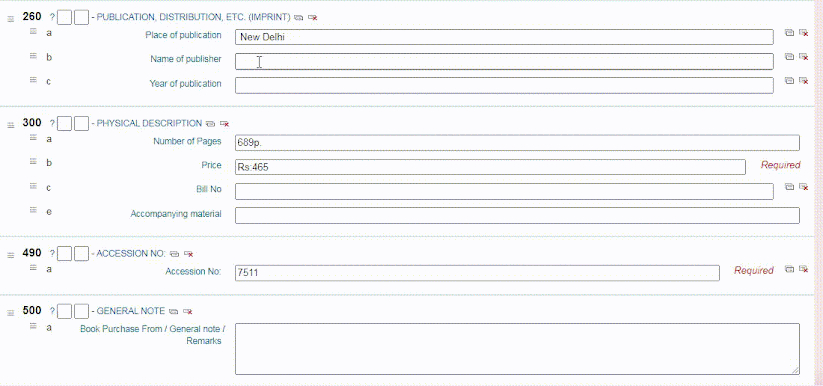



14 Comments
thank you for sharing this wonderfull article, here on my website we teach seo, digital marketing, affiliate marketing, earning money online etc.... if you will visit we provide a free cources of all this things.
ReplyDeleteThis comment has been removed by the author.
ReplyDeletehttps://techubber.blogspot.com/?m=1
ReplyDeleteNice blog. Thank you for sharing.
ReplyDeleteAndroid App Development company in India
hire Android App Developer
Hlw dear verry helpfull and best post
ReplyDeletetech news
H, i need to do that for a title. I edited to get the titles but got no response. can you help me?
ReplyDelete$( '[id^="tag_245_subfield_a"]' ).autocomplete({
source: function(request, response) {
$.ajax({
url: "/cgi-bin/koha/cataloguing/ysearch.pl",
dataType: "json",
data: {
term: request.term,
table: "biblioitems",
field: "title"
},
success: function(data) {
response( $.map( data, function( item ) {
return {
label: item.fieldvalue,
value: item.fieldvalue
};
}));
}
});
},
minLength: 1,
});
Sry, Title and Authors filed not working in autocomplete options.
DeleteVery Informative and creative contents. This concept is a good way to enhance the knowledge. thanks for sharing.
ReplyDeleteContinue to share your knowledge through articles like these, and keep posting more blogs.
And more Information Online Doctor Consultation App
Such a nice article I read all your blogs because I get some knowledge. Keep it up! I am would like to suggest my blog How Long Does iOs 15 Take To Install?.
ReplyDeleteNice blog. Thank you for sharing.
ReplyDeleteAndroid App Development Company in Gurgaon
Mobile App Development Company in Gurgaon
Such a informative article fabulous ! thanks for sharing this. I would like to share my blog how to fix the last line no longer available error on iPhone.
ReplyDeleteSorry, Title and Authors filed not working in autocomplete options. I would like to share my blog about how to fix the last line no longer available error on iPhone.
ReplyDeleteHello. I followed the instructions but can't find results. Does it work with Koha 23.05?
ReplyDeleteHow would be the JS code to use the output of any report (`...koha/svc/report`) which output is a single column? For eg `SELECT DISTINCT seriestitle FROM biblio ORDER BY seriestitle;`, to get the autocomplete on 490$a.
ReplyDelete