Installing Multiple Instances of Koha (Koha Multiple Interface /Library)
First install Mousepad (or) Leafpad ( Already installed ignore the command)
Open Terminal and apply the below command (Ctrl + T)
sudo apt-get install mousepad
(or)
sudo apt-get install leafpad
Add two different port numbers for new Koha instance
sudo mousepad /etc/apache2/ports.conf
Add two new ports,
Listen 8000
Listen 8001
Create new instance
sudo koha-create --create-db instancename
We have created an instance (e.g. lptc) for our Lib Power Tech College.
Open and edit apache site file add port numbers
sudo mousepad /etc/apache2/sites-available/lptc.conf
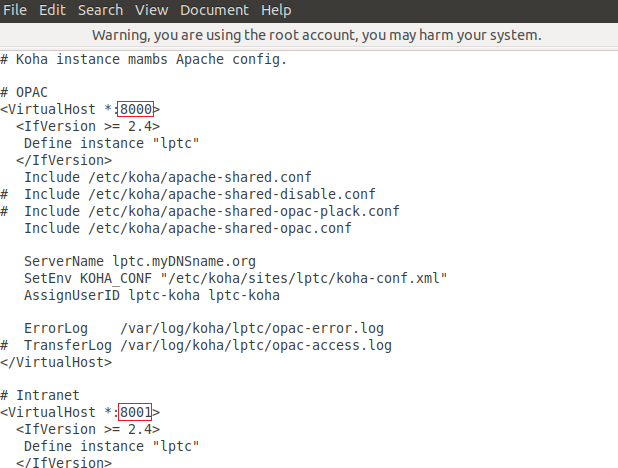
Save and close the file.
Restart Apache server
sudo /etc/init.d/apache2 restart
Open Koha staff client and proceed installation post installation process.
http://127.0.1.1:8001
Zebra rebuild
koha-rebuild-zebra -v -f instancename
Find Koha new instance configuration files in
/etc/koha/sites/ instancename

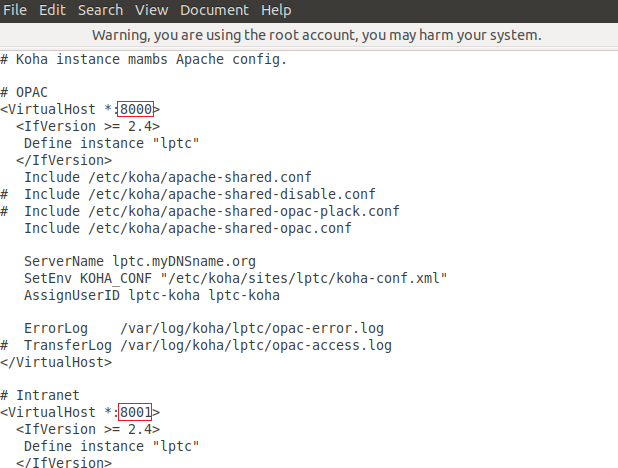



2 Comments
thank you for sharing this wonderfull article we also provide (SEO, Digital Marketing, business, Affiliate Marketing, Earn Money Online, Instagram marketing, blogging or blogger Couses for free) and much more like news andall other tech things, i wish that you will wonder here.
ReplyDeleteGreat article. Keep sharing such information.
ReplyDeleteAndroid App Developer in India
Mobile App Development Company in India